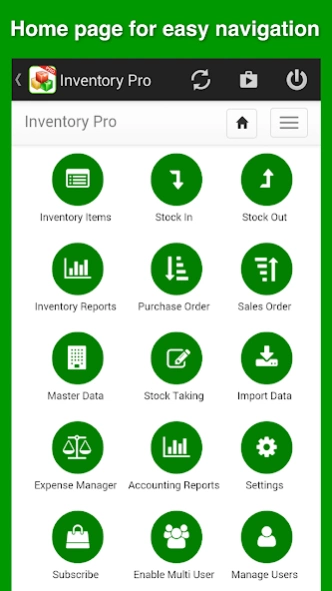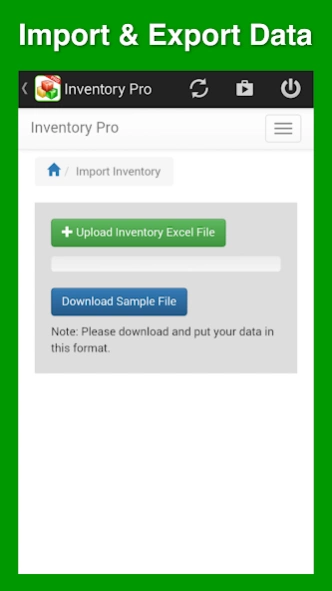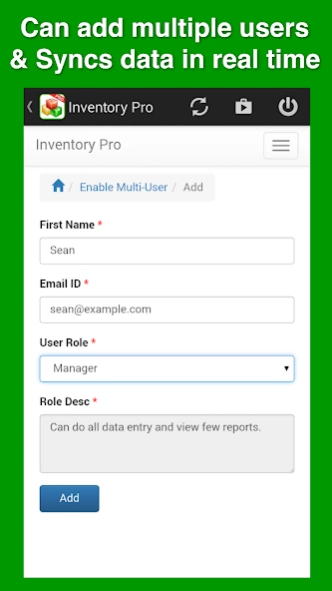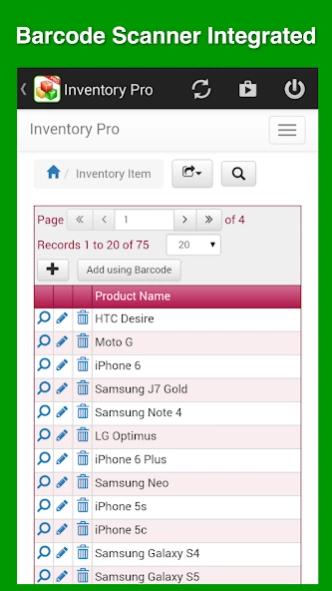Inventory, expense tracking an 2.3.2
Free Version
Publisher Description
Inventory, expense tracking an - A multi-user Inventory App. Accessible from mobiles, tablets and desktops.
Simple & powerful multi user & multi-platform inventory management solution.
MAJOR MODULES:
1) Inventory Management
2) Purchase Order & Sales Order Management
3) Supplier & Customer Management
4) Import Data & Export Data
5) Extensive Reporting with export to Excel/CSV
6) Inventory related Income & Expense Management
7) Barcode Scanning
With Inventory Pro,
- People from your organization can access company inventory data from their mobile devices and desktops.
- It offers complete inventory management features including barcode scanning, stock taking, stock adjustments, inventory valuation, inventory movement, low stock alerts, graphical reports, dashboards etc.
- You can generate, manage and print purchase orders and sales orders.
- You can manage and communicate with your suppliers and customers.
- You can record partial or full delivery against purchase order or sales order.
- You can also manage other income and expenses of your organization.
Noteworthy Features:
- Create Purchase Order or Sales Order and print with your company logo, name, and address etc.
- Get email notification when any item goes into low stock.
- Low Stock quantity can be configured for each item separately.
- Multi level taxes, item level tax & discount can be added to Purchase order and Sales Order.
HOW DOES IT WORK?
With 3 simple steps you can start using Inventory Pro for your organization.
STEP 1: Download Inventory Pro App and register as an administrator of your organization (You can also register by visiting https://app.inventorypro.co/signup/plans.php)
STEP 2: Choose the plan as per number of users you need. We offer 7 days free trial period.
STEP 3: Invite users of your organization from the menu. They receive link in emails to join.
Please note that, the invited users don't need to subscribe. Your plan includes access for the selected number of users.
Contact us on support@inventorypro.co for any questions.
UPGRADE FROM INSTANT INVENTORY APP:
Our existing subscribers of Instant Inventory App can upgrade to this enterprise edition by contacting us at support@inventorypro.co. We will assist in migrating their existing inventory data to Inventory Pro.
Feel free to contact us via email. We have excellent support record and no questions will be ignored – support@inventorypro.co
Official Website: https://www.inventorypro.co
YouTube: https://www.youtube.com/channel/UC_fTMXejfpOp5GXbYDqVf6w
Like us on Facebook: https://www.facebook.com/InventoryProApp
Download Inventory Pro app now & manage inventory on your fingertips.
Change Logs:
Version 2.1 (March 06, 2019)
- Added print functionality.
Version 2.0.2 (February 21, 2019)
- Improvements to barcode scanning feature.
- Updated build tools.
Version 2.0 (January 05, 2018)
- Added support for Android 8 and above
Version 1.9.1.1 (September 11, 2017)
- Minor bug fixes.
Version 1.9.1 (February 07, 2017)
- Added support for Android 6 and above.
Version 1.9 (June 01, 2016)
- Added inventory import with Selling Price.
- Minor bug fixes.
Version 1.8 (April 14, 2016)
- Added Import Income and Expense feature.
Version 1.7 (March 27, 2016)
- Performance & UI improvements.
Version 1.6 (March 1, 2016)
- Brand new home page for easy navigation.
- Other minor UI improvements.
Version 1.5 (Jan 29, 2016)
- Now supports Android 6.0
- Auto populate Product ID by enabling it from Settings.
- Added Delivery date in Purchase/Sale orders.
Version 1.4 (Dec 24, 2015)
- Search products while adding items in Purchase/Sale orders.
- Added Shipping Cost while adding Purchase/Sale orders.
- Added Selling Price for Inventory Items.
- Can choose date for Stock In/Out transactions.
- Company admin can configure who all should receive low stock emails.
About Inventory, expense tracking an
Inventory, expense tracking an is a free app for Android published in the PIMS & Calendars list of apps, part of Business.
The company that develops Inventory, expense tracking an is Billion Hands Technology. The latest version released by its developer is 2.3.2. This app was rated by 7 users of our site and has an average rating of 3.9.
To install Inventory, expense tracking an on your Android device, just click the green Continue To App button above to start the installation process. The app is listed on our website since 2022-08-10 and was downloaded 549 times. We have already checked if the download link is safe, however for your own protection we recommend that you scan the downloaded app with your antivirus. Your antivirus may detect the Inventory, expense tracking an as malware as malware if the download link to in.billionhands.inventorypro is broken.
How to install Inventory, expense tracking an on your Android device:
- Click on the Continue To App button on our website. This will redirect you to Google Play.
- Once the Inventory, expense tracking an is shown in the Google Play listing of your Android device, you can start its download and installation. Tap on the Install button located below the search bar and to the right of the app icon.
- A pop-up window with the permissions required by Inventory, expense tracking an will be shown. Click on Accept to continue the process.
- Inventory, expense tracking an will be downloaded onto your device, displaying a progress. Once the download completes, the installation will start and you'll get a notification after the installation is finished.